This post may contain affiliate links. Please read our disclosure policy.
I get a lot of emails asking how I make my printables, especially the chalkboard ones. I, personally, use Photoshop CS5, but you can do just as well with Photoshop Elements, or even PicMonkey (I can’t say from experience because I haven’t used PicMonkey, but this is what I’ve heard).
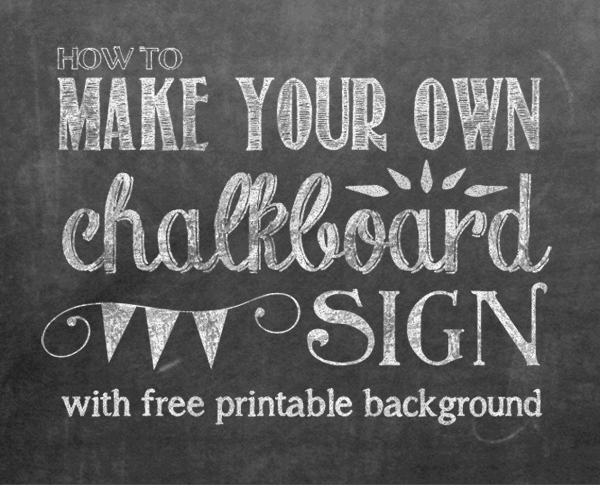
Designing a chalkboard print is a lot of fun, for several reasons. My number one reason: NO DUST! (I’m not a fan of messy!) The rules are a little different from basic graphic design, where you wouldn’t want to use more than three fonts, leave lots of white space, yada, yada, yada. But one of the keys to making a beautiful chalkboard is to fill available space! When you’re designing a chalkboard it’s truly all about being creative and artistic, and as such, there are no definitive “rules.” Just make it look pretty! If it looks beautiful to you, that’s what matters.
Here are some of my favorite fonts to use for chalkboards:

I use several different fonts in different sizes, caps, no caps, and add dingbats like banners and hearts and other doodles. There are some fonts that are specifically chalky and handwritten (Chalk line, Blockography), and others that are simply decorative (Platform Shoes, Birmingham). For those fonts, you can add some styling in Photoshop to make them appear more “chalk like.”
I think chalkboards are the easiest to design, because you almost can’t go wrong! Just stick to decorative or chalk fonts, alternate sizing, add some dingbats and you’re good to go
Need the background? Download a printable chalkboard background here.

Love the printable chalkboards but don’t think you can make your own? Download some for free:
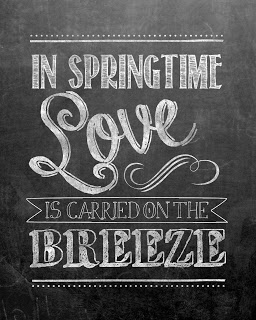
Check out all of my free printable downloads here.


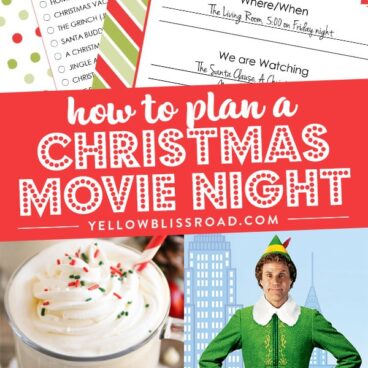

I love your First day of _____ chalkboard signs. Do you make ” Last day of ____” signs as well? Or could you? Thanks!!!
Yes : https://www.yellowblissroad.com/free-printable-last-day-of-school/
I own a deli and have chalk board menus. I would love to have something that is a little more professional. I’m guessing they are 3×5’. Can I pay you to design boards & who can print them?
Hi Kyla, I’m sorry but I don’t do custom work. Check Etsy, there are a ton of great artisans on there.
Do you print on whiye paper with black ink or use black oaper, but how would you make lettering white? Love the concept but confused!?
Print on white paper. The chalkboards prints and the white isn’t ink, but basically is like an outline.
Thanks so much for the coaching! We’re going to be making “real” chalkboard signs to help find our philanthropic, educational farm – The Abundance Farm. You’ve helped us to help others!
I’m making these for an event I’m hosting. Thanks for these excellent ideas, I’m sharing this with friends.
Thanks!!! desde DR
Help! I’m so new to this. I’m a little confused. So, if it’s all printable, including background,that means we are only able to work with an 8 1/2 x 11 sign? I need poster board size chalkboard sign.
This background won’t print that big. I would suggest using a black foam core board (from an office supply store) and rubbing it with chalk then brushing it off. Then you could hand-letter on the sign.
I need to know how to insert a digital banner onto this digital chalkboard. There are banners I would like to use but the backgrounds not the right color black etc… I have seen digis that do have gray and white squares as a background so the picture, when placed, stands on it’s one… there is absolutely no background at all. I do not know if these are SVGs, vectors or what they are… Can you help me figure this one out? I hope you get what i am saying… Jane PS Thanks for this tutorial too 🙂
hi, can i print in in photopaper?
It uses a lot of black ink, and it eon’t adhere as well to photo paper. For the best results, you should print on cardstock. That will give the most “natural” appearance.
Ok, love the chalkboard signs! Making table signs for a plant sale and wondering…print on black paper so you don’t use a lot of black ink? I need to make 60 table signs approx. 5″x7″. Printers don’t have white ink so…..how does this work?
No you can’t just print on black paper, sorry. You would need to use the chalkboard background. You could always have them printed at Office Depot or Staples. You can print in black and white as that’s much cheaper than color.
Hi! I have a question? How do I add the dingbats and decorative stuff the the chalkboard? I’m also looking for a Minnie Mouse head to add to my daughters Chalkboard picture… Also is there a way to change the font colors throughout the name like Pink then purple…
Hi I loved this post has literally saved my life , could you please tell me what font is the one you used where it says ” font combo ” thanks again <3 massive love & bliss
Do you get them printed from a place like staples or vista print to make sure they’re big enough and clear?
I’m trying to start a chalkboard sign for my daughters birthday. I’m downloading the different fonts you have linked (thanks, by thee way!) but WHAT is going on with the hyperlink for the dingbats? Its taking me all over the internet, and nothing to do with font downloads. Do you know anywhere I can go to get it from without using your link?
Thanks.